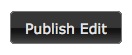Sparks
Editing
-
Click the Sparks tab in the navigation bar of administrative site.
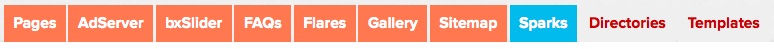
-
Click Edit to manage content of listed Spark.
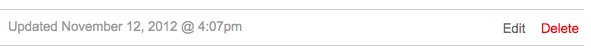
-
Add copy and make formatting changes via WYSIWYG text-editor.
Explanation of WYSIWYG functions can be found here. -
Click Publish Edit to view changes on live site.