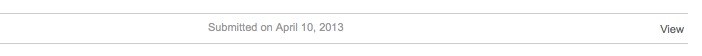Employment
Creating a Job Posting
-
Click Employment in the navigation bar of the administrative site.

-
Click Add Position in the administrative sidebar.

- Insert the title of the job posting via the Position Title textbox.
- Add the position's Abstract in the second textbox, limiting it to 250 characters. This body of text will describe the open position briefly before users click into the posting for more information.
-
Describe the position with more depth using the WYSIWYG text-editor. This main body of text will describe the position in its entirety.
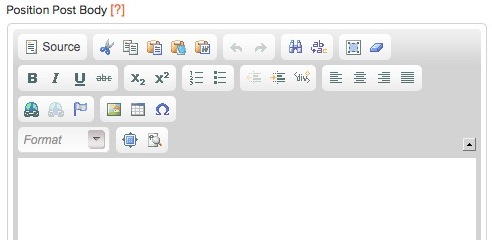
-
Designate the dates in which potential candidates may apply for the position using the Application Open/Close Dates.
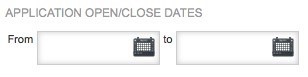
-
Select the dates the position will cover using using the Schedule On Site boxes.

- Affirm that the new position is active, and select the Add Position button.
Managing a Job Posting
-
To edit a previously created position, select Manage Positions in the administrative sidebar.
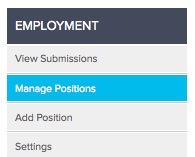
-
Select edit next to the position you would like to manage
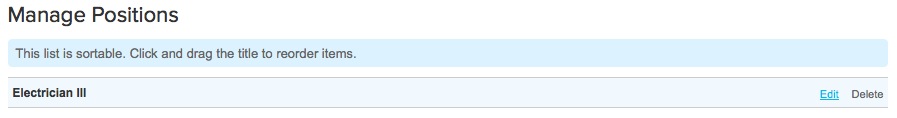
- Change content as necessary, and select Publish Edit when management of this position is finished.
- To delete a current posting, select Manage Positions in the sidebar and click delete next to the position you wish to remove.
Viewing Application Submissions
-
To view a current application submission, select View Submissions in the administrative sidebar.

-
Click view next to the potential candidate to gain access to this person's application information.