Snark
Adding a New Snark | Editing an Existing Snark
Adding a New Snark
-
Click Snark in the navigation bar of administrative site.
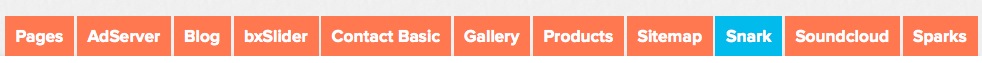
-
The Space2Burn team will list Snark categories for you; they include anything from product purchase buttons to header/footer content. In this example, you will see how to create product purchase buttons.

-
Click Add Snark next to the category in which you wish to insert a new item.
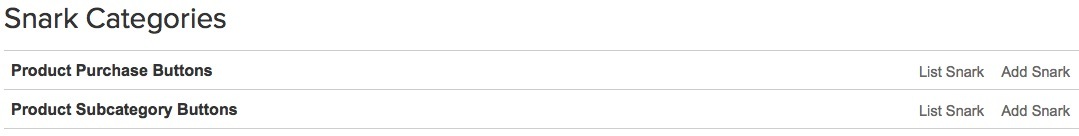
-
Type your preferred copy (notice the maximum character count) into the Snark Item textbox and select Add Snark to publish it to the live site.
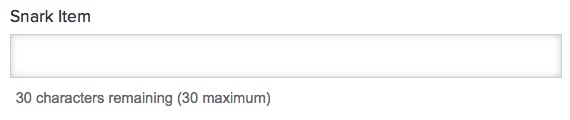
Editing an Existing Snark
- Select List Snark in the Snark categories to reorder, edit, or delete published Snarks.
-
Click Edit next to the Snark you'd like to edit.
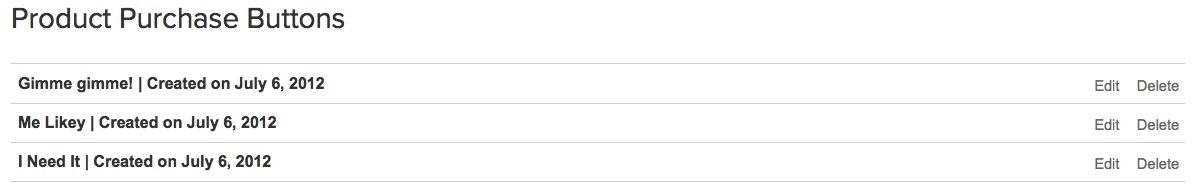
- To remove a Snark from the live site but save it for future use, select Inactive.
-
Click Publish Edit when you've finished editing the Snark.
